Bloom's Taxonomy
Bloom's Taxonomy is something that has been discussed in many of my classes throughout my time in school. It's a ladder of educational goals with six levels. The first level is "remember," and it climbs to "understand," "apply," "analyze," "evaluate," and finally "create" at the top of the ladder. PowerPoint can be a useful tool to help students excel at each step of the ladder. For the first step (remember), you could create a power point with key terms from a lesson. Each term could have its own slide so that you can focus on the terms one by one and have the students repeat the term back to you a couple times/write it down the term & definition for themselves to memorize each one. For the second step (understand), you can use PowerPoint to display how the key terms fit into the lesson material (i.e. if your key terms are egg, larva, chrysalis, and butterfly, you can show where they all fit into the life cycle of a butterfly). I'll go ahead and continue with this butterfly life cycle example. The next step (apply), can benefit from using PowerPoint by embedding a video of a butterfly life cycle being carried out so students can observe a real life application of the lesson material; a time lapse video would be great because all the steps will be shown and the video will be short enough for students to watch the whole thing without drifting off. Then you could have the students relay the order of the life cycle to you, revealing the steps on your presentation once a student gives the correct answer. For the fourth step (analyze), you could implement a compare/contrast chart into your presentation and fill it in as students describe what they saw in the video as each step was happening, explaining the similarities and differences between what each part of the life cycle looks like. For the next step (evaluate), you could create a series of slides with statements/photos about each step of the life cycle with information mixed up in some of them, so students will then have to analyze each statement to tell you if it's true or false, then use their knowledge to correct the statement if it is false. For the final step (create), you could break the students into teams and assign each team a step of the butterfly cycle. The students would collaborate to design a slide about their step, including pictures and a bulleted list of facts they know about that part of the life cycle. Then put all the slides together into one presentation and have each group present their slide to the class as a review session at the end of the lesson.
Adaptive Technologies
The world of adaptive technologies to help students with exceptionalities is extensive, and grows as improvements are made to existing technologies and new technologies are created. The podcast mentioned using joysticks for those students whose motor skills prevent them from navigating a computer using a standard mouse. This was something I'd never considered before and I think it's a very interesting solution! Another thing that came up in this lesson that I never considered before was having a braille printer on hand at the school. I've always thought that creating braille was a much more difficult process than just printing it out, so I think it's very cool that creating braille prints for students is something that could happen within the school. The only adaptive technology that I've ever really dealt with first-hand is voice recognition technology. I sometimes use it to text when I don't feel like typing on my phone, so I guess I'm kind of taking something fro granted since it's just a convenience for me, but a necessity for others. One problem that I anticipate with using adaptive technologies in the classroom is having to separate the students who need to use voice recognition in place of typing or text-to-speech instead of reading from the students who are not using those technologies. I worry that it would make the students feel isolated, but they would need somewhere quiet to have the most accurate results from the voice recognition software, and them talking out loud would probably be distracting to other students.
Web Page Design w/ Weebly
I really enjoyed this assignment! Customizing a webpage template is something that I've been doing since the days of MySpace (hahaha) so I felt pretty comfortable with that aspect of this assignment. A couple parts of it were difficult, though. First, having to find decent looking pictures that had the proper licensing for us to use on a public webpage was really frustrating for me. Since this is something I was never really aware of previous to this class, I never knew how limited my options would be for trying to find images that were not privately owned/copyrighted. The other difficult part about this assignment is something that I've run into across most assignments for this course -- coming up with content about a classroom that doesn't really exist! Hopefully having to be creative with that in this course will help me to write amazing blurbs about my classroom once it's real. I also believe that the skills I practiced with this assignment will be very beneficial in my career because I will always need to have a place to keep information for my students' parents, and of course I'll want it to look pretty. I think the aesthetics of a teacher website are becoming increasingly more important as teachers are expected to be more and more computer literate, so I want my parents to look at my website and think I'm a real 21st century teacher!
My site: novaleneb.weebly.com

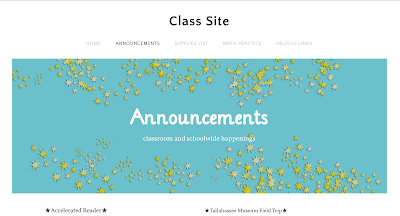
No comments:
Post a Comment